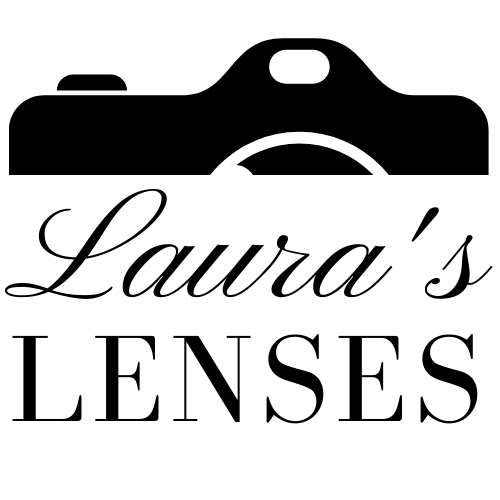The #1 FREE Tool Every Small Business Owner NEEDS!
As a small business owner you wear many different hats. That becomes overwhelming, and at times can even be confusing because you don't know what to do or where to start. Too many times I've put time and effort into doing something for my business only for me to find out down the line that there was a much simpler way to do that same task. I'm here to save you from that frustration! The number one, most useful (not to mention FREE) tool that EVERY small business owner should be using is called Canva!
Canva is a simple to use graphic design tool. It allows you to make images and designs for social media, your website, any printed materials you may need, presentations, and so much more! I use Canva every single day and I use it for so many different things. You can sign up for your free account at Canva.com or download the Canva app through your app store and sign up through the app.
5 Reasons You Need to Start Using Canva
It's Convenient
You can use it on your desktop by using it on the website (no download needed!) or you can use it on the app depending on what suits your workstyle. The best part I've found about that is that it syncs between the desktop version and the app so I tend to make my designs on the desktop and download them through the app on my phone. Canva is convenient whether you’re on the go or in the office.
It's Easy to Use
I can not stress how easy Canva is to use! They have THOUSANDS of templates which are 100% customizable to suit your needs. You can easily change the colors on any project as well as drag and drop in your own images. You can easily resize any of the elements as well as delete or add more. The platform is extremely intuitive that anyone can create graphics that look professional.
Another bonus of using Canva is that you can download your projects in whatever format you need. Usually Canva will tell you which format they think is the best, but you can easily choose to download it as a jpeg, png, pdf, ect and will even give you optimized versions depending on if you will be using the project to print or online.
It has Predefined Sizes
If you want to make something like a facebook banner for your facebook page but don't know how big to make it, Canva has you covered! They have predefined sizes for pretty much anything you could need. With all of their predefined sizes they also have hundreds and hundreds of premade templates already designed for that sized project! If you don't see the size you want to make you can make your own custom dimensions and sizes and even with your custom size there will still be templates that fit for you to use!
You Can Make it Your Own
While it's great there are so many templates on Canva, everything on Canva is able to be customized! You can use one of the hundreds of fonts that are available on Canva, or you can upload your own! Canva makes it easy for you to create your own personal branding from your fonts to your color choices to even adding (and potentially even creating) your logo within the program. I have found this incredibly useful over the past few years as I've been using Canva.
One of the best features in Canva in my opinion is the feature where they allow you to upload and use your own images. As a photographer I think using your own images in your marketing not only establishes your credibility, but I think it makes your marketing more genuine and will make you stand out from your competitors. (If you are interested in creating some professional photos for your brand please check out my business section on my website) Canva allows you to add your own photos to any design so easily and I think it's the most underrated feature of Canva.
There's Storage
As a business owner you know that there's always something logistical to deal with, but Canva makes that issue non-existent. Every time you make a design it saves automatically so there's no issue of forgetting to save your project. When you upload any image or font it keeps it on the program forever unless you manually delete it. This means that if you uploaded a photo for a project months ago but want to use that same photo on a new project that photo will be under your uploads still and you can easily use that photo in your new project without needing to upload it again. It's easy to store and use all of your designs in Canva.
Take your business to the next level and start using Canva if you haven't already! Let me know what awesome designs you make!